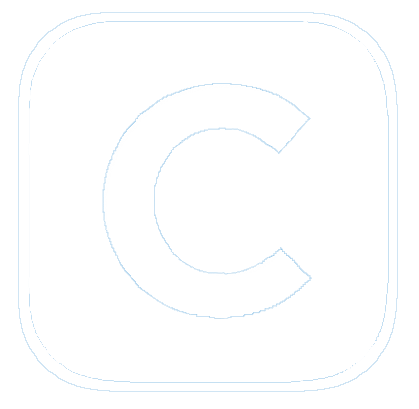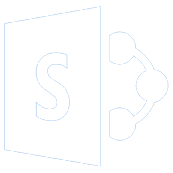Virtually P.K. | Getting Started Off Campus
August 23, 2020Welcome to Virtually P.K. This is a different way to begin the school year and we are so glad that you are starting 2020-21 with Virtually P.K.
Please be assured that we expect to encounter hiccups this week and are ready to work with you on solutions. In addition to being back at school, this first week will be a time for us to get acquainted with new tools and systems, and we know that doesn’t always work perfectly the first time. We are also aware that every family has different circumstances that they will be navigating as we work on Virtually P.K. together.
Some Important Notes
Getting Ready for School Each Day
To get started with Virtually P.K. each day, make sure students’ Chromebooks are plugged in, turned on, connected to the internet, and the student is logged in before a designated meeting time starts. You can find details specific to your student(s) daily schedule(s) here: Virtually P.K. You might also like to check Virtually P.K. Lesson Descriptions.
Elementary Students – Live class meetings are designed to start automatically. Learning community schedules are linked at Virtually P.K. and families will receive email from teacher(s) and learning community leaders via the email address listed in Skyward.
Secondary Students – Please go to each of your Canvas courses and look for announcements within the course directly from your teachers. Details regarding times and activities will be provided in Canvas courses for each class period. Checking your Canvas Course AND Canvas Inbox within each course is a critical part of planning your school day.
School Meals for Virtually P.K. Students
Check the Lunch/Cafeteria page for details
Daily Schedules
Elementary students check daily schedules on the Virtually P.K. page.
Secondary students check the Bell Schedule.
Internet Access
Based on information collected, we are aware that there are families who will need support with Internet access and online content. If you have submitted the form, please know that your request or concern has been recorded and we will be in contact this week.
Tech Support
We recommend submitting the Tech Support Form as the most effective and efficient way to record your need for tech support. You can also call 352.392.1554 x246. We’ll respond as quickly as we can.
General Questions?
mainoffice@pky.ufl.edu | 352.392.1554 x221