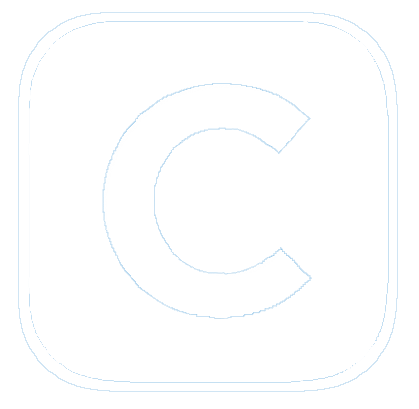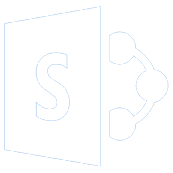AP Digital Exams – IMPORTANT!
May 18, 2021Families of High School Students Signed Up to Take a DIGITAL AP EXAM,
For each Digital AP Exam students must:
Log in to the 2021 AP Digital Exams app on their Chromebooks
Instructions were provided in an earlier communication and are included at the bottom of this email.
Complete the AP Exam Setup 1- 3 days BEFORE taking the digital exam.
Students will not be able to take the exam if they do not complete the setup for each exam.
Instructions to complete these steps are included below. Should you have questions, please email Assessment and Accountability Coordinator, Lisa Tillett | ltillett@pky.ufl.edu.
————
AP Exam Setup
Please check with your student and make sure that they have completed the exam setup. If they have not yet logged into the 2021 AP Digital Exams app on their Chromebook, please follow the instructions below.
Check AP DIGITAL EXAM SETUP for directions to complete the exam setup. The AP exam setup will be made available to students 3 days prior to the exam date.
AP Digital Exams Week of May 17
AP US History (Wednesday, May 19)
AP US Government and Politics (Thursday, May 20)
AP World History (Thursday, May 20)
AP Digital Exams Week of May 24
AP English Language (Wednesday, May 26)
AP Biology (Thursday, May 27) and
AP Human Geography (Friday, May 28)
————
Log In to 2021 AP Digital Exams on Your School-Issued Chromebook
1. Sign out of your Chromebook account.
2. On the bottom left side of screen there is a button called “Apps”
3. Click on the “Apps” button, to open a menu
4. Click on 2021 Digital AP Exams
5. Log in using your College Board account information
6. Read and accept the terms and conditions
7. You will then see tabs for scheduled exams and practice exams
Back to Announcements >