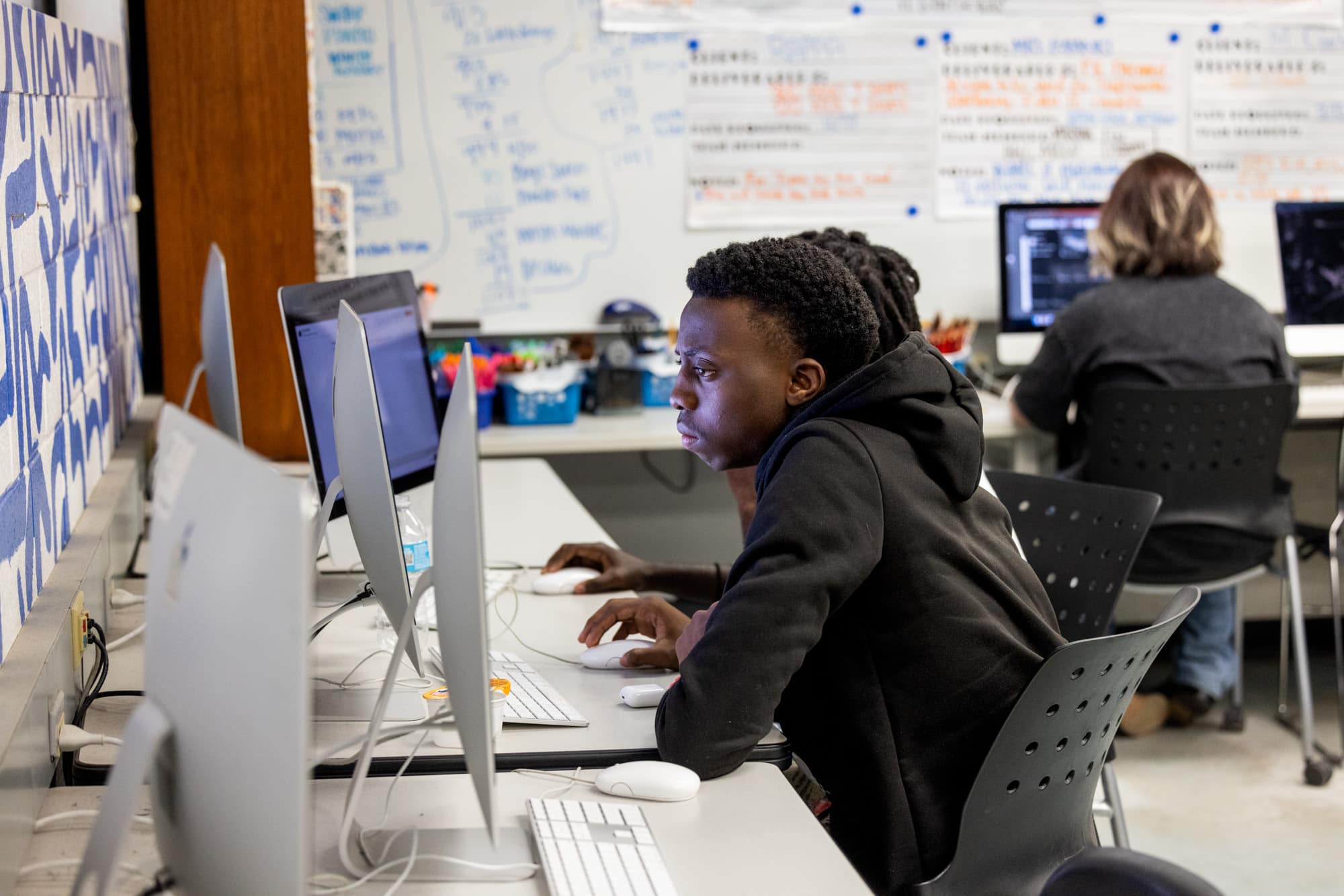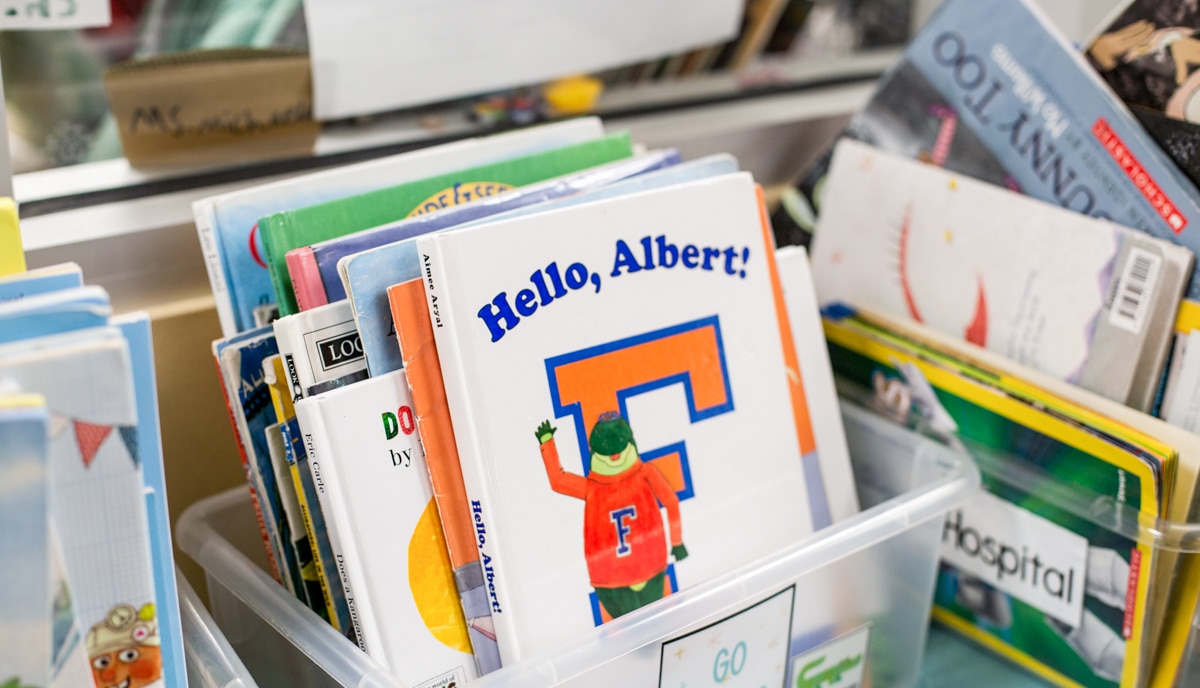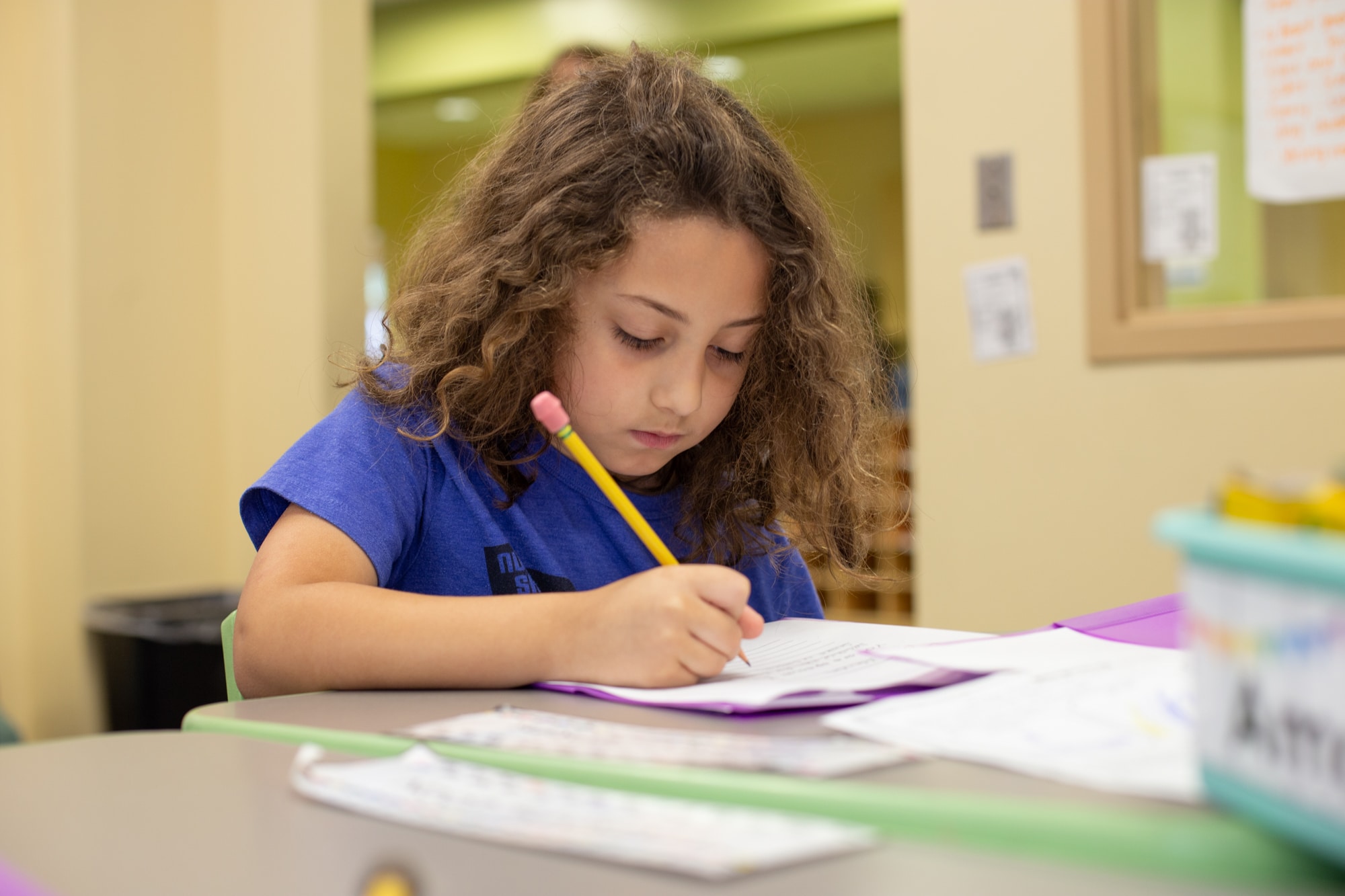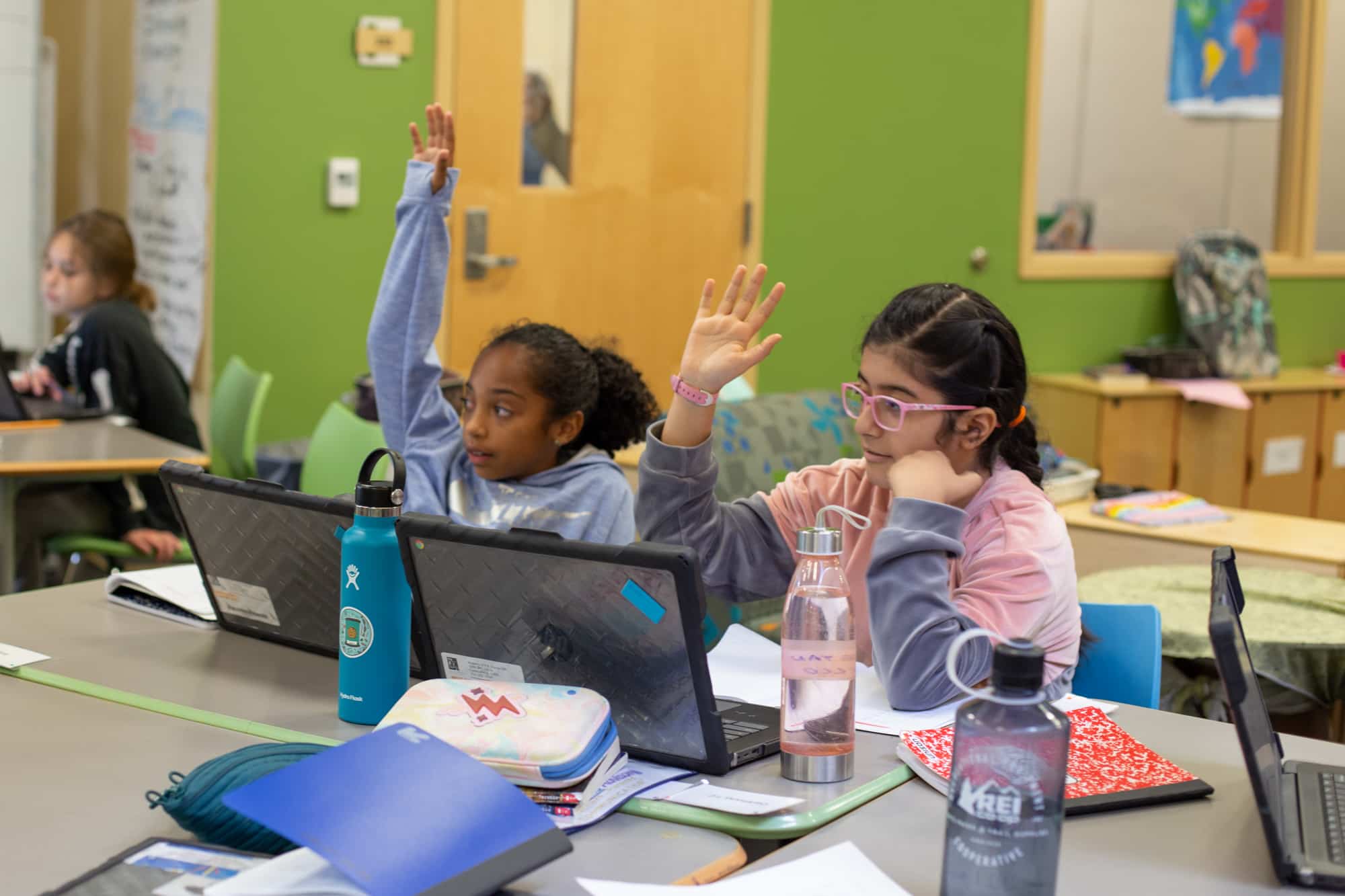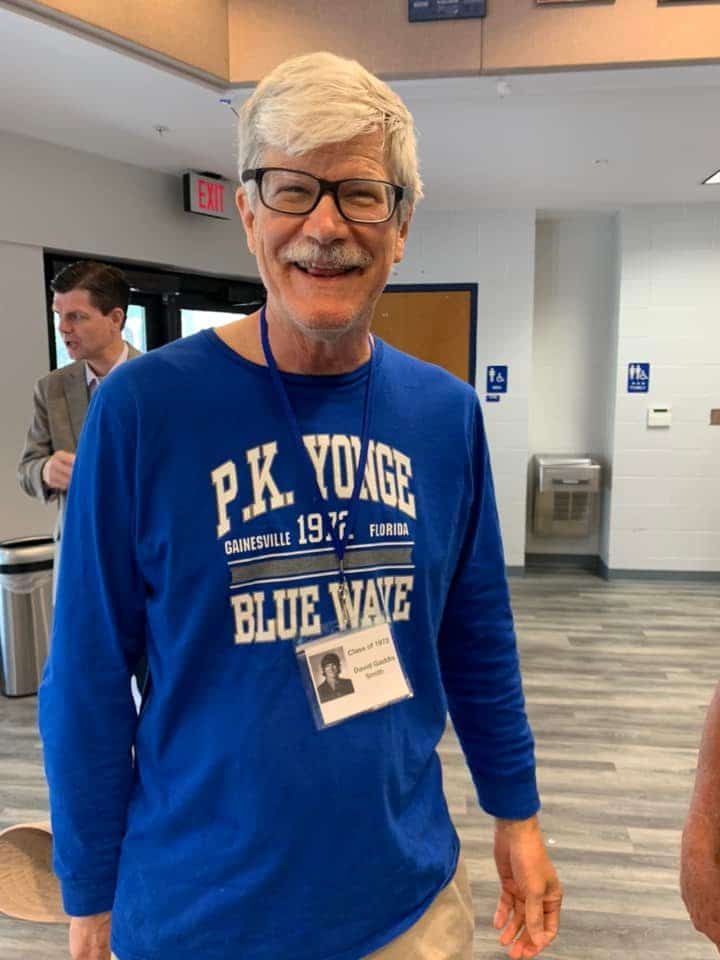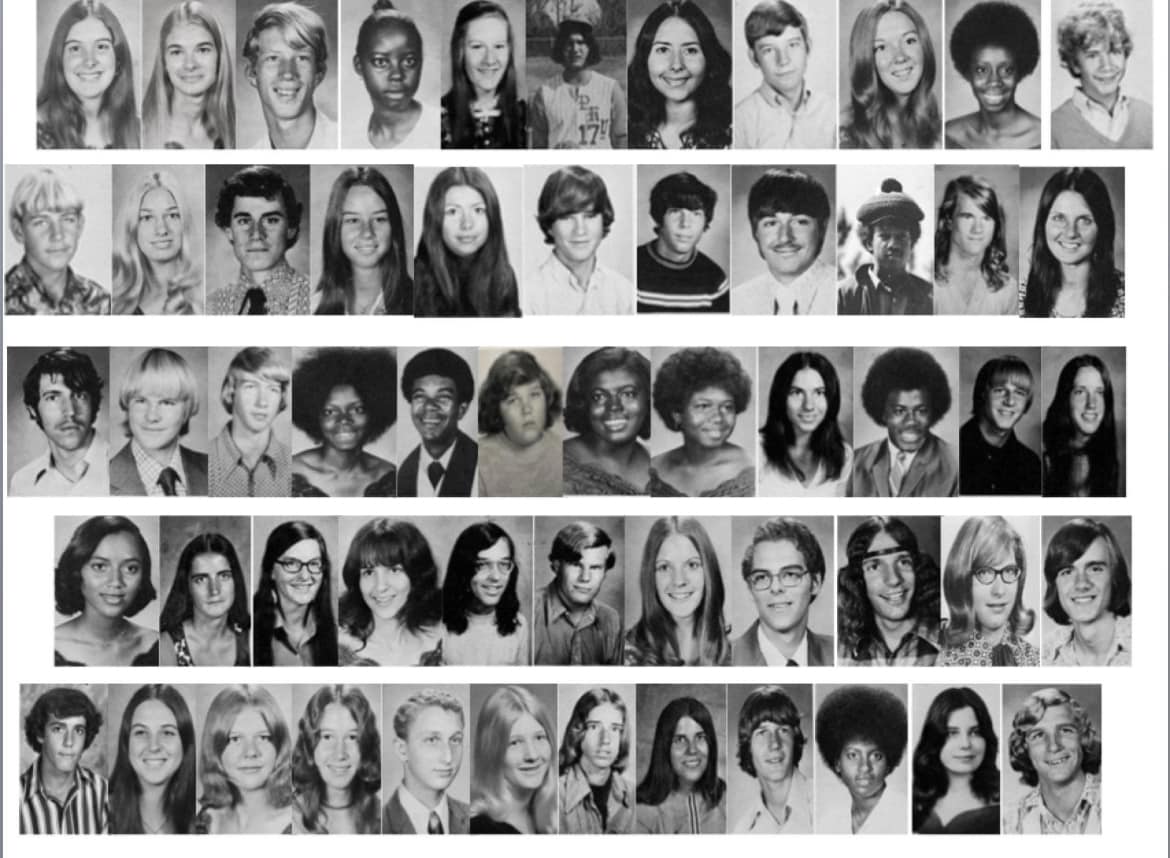DOCUMENTS
Policy:P.K. Yonge Admissions Policy
FAQs: P.K. Yonge Admissions Frequently Asked Questions
Foreign Exchange Student Policy: P.K. Yonge Foreign Exchange Student Policy
Admissions Nights & Tours
Are you interested in applying to P.K. Yonge? Admission sessions and tours are available for prospective students and families. Admissions Night and daytime Admissions Tours are similar programs.
Secondary Tours
Join us for a short 6th–12th Grade Admissions Session and Tour in fall 2025. Dates will be announced soon.
Elementary Tours
Daytime tours are not available for prospective elementary students and families.
High School Admissions Night: Fall 2025 date to be announced soon
Join us for an evening to learn more about the P.K. Yonge High School programs. Admissions night will begin with a session in the Performing Arts Center and then will be followed by tours of the secondary building.
Admissions Night and daytime Admissions Tours are similar programs.
Middle School Admissions Night: Fall 2025 date to be announced soon
Join us for an evening to learn more about the P.K. Yonge Middle School programs. Admissions night will begin with a session in the Performing Arts Center and then will be followed by tours of the secondary building.
Admissions Night and daytime Admissions Tours are similar programs.
Elementary School Admissions Night: Spring 2026 date to be announced soon
P.K. Yonge will be scheduling an Elementary Admissions Night in spring 2026.
Daytime tours are not available for prospective elementary students and families.
Admissions Application Access Windows
We accept applications ALL YEAR-ROUND; however, to be included in the FIRST round of selections, applications must be received/updated within the Application Access Window deadlines.
| Grade Level to Be Enrolled Next School Year | Application Access Windows* | Notifications Sent: |
|---|---|---|
| 6th Grade | Oct. 1 – Jan. 30 (11:59 p.m.) | End of February |
| 9th, 10th, 11th, 12th Grade | Oct. 1 – Jan. 30 (11:59 p.m.) | End of February |
| Kindergarten, VPK | Feb. 1 – Feb. 28 (11:59 p.m.) | End of March |
| 4th Grade | March 1 – April 1 (11:59 p.m.) | End of May |
| Other Grade Levels 1st, 2nd, 3rd, 5th, 7th, 8th High School Applications are accepted year-round | March 1 – April 1 (11:59 p.m.) | During May through August if spaces become available |
*Note: To be considered in the first round of selections, applications must be received/updated by the Applications Access Window deadlines.
*Submit transcripts that include final grades and test scores from the LAST and CURRENT school years.
Applications received after the Application Access Window will not be included in the first round of selections. However, they will be included in additional rounds of selections completed May through August if spaces become available.
ALL APPLICANTS
The admissions application provides clear instructions on how to apply to P.K. Yonge. We recommend you read the P.K. Yonge Admissions Policy and P.K. Yonge Admissions Frequently Asked Questions before submitting an application to participate in our lottery selection. Incomplete applications will be declined, and a new application will be required.
PRE-KINDERGARTEN APPLICANTS
Pre-kindergarten applicants MUST be 4 years old on or before September 1st of the school year they are beginning kindergarten. Applications are accepted from February 1st to February 28th the year the child starts pre-kindergarten.
KINDERGARTEN APPLICANTS
Kindergarten applicants MUST be 5 years old on or before September 1 of the school year they are beginning kindergarten. Applications are accepted from February 1 to February 28 the year the child starts kindergarten.
Kindergarten applicants need to submit ONLY a copy of the Birth Certificate. AND, if applicable, copies of ANY Educational Service/Plan/Accommodations the child is receiving in or outside the school. Please, submit the required documents for ESE, IEP, 504, EP/Gifted, ELL/ESOL, and Speech/Language Plans. Please also provide copies of ANY initial evaluation in progress and/or physician’s report(s), including, but not limited to, any psychological or medical diagnosis/report(s), social/emotional/behavioral data, and/or speech/language evaluative data that the student has/had.
PERFORMING ARTS AUDITIONS
P.K. Yonge Performing Arts Center offers programs in Vocal & Dramatic Arts, Band, and Modern Music. New to PK students interested in participating in these programs must complete an audition for enrollment consideration. Rising middle and high school students may audition in any concentration area.
Students are auditioning for a priority placement designation. Unfortunately, not all students who pass the PAC audition and receive priority placement will be offered enrollment by the PK admissions department. A limited number of new admissions invitations will be extended based on a successful audition AND school admissions criteria. The admissions office will notify families about enrollment opportunities. Final decisions are NOT made by the Performing Arts Department.
Audition Date:
Spring 2026 date will be announced soon.Read more about the Performing Arts Program Audition Process.
SELECTED APPLICANTS
Students who have been selected to attend P.K. Yonge will receive an invitation via email. This notification email will contain the instructions for enrollment.
UNSELECTED APPLICANTS
Unselected applicants (Kindergarten, 4th, 6th, 9th only) will receive notifications via email. Only applicants who submitted a complete application during the Access Window will receive a notification email.
Applications that were not selected during the first round of selections or that were submitted after the Application Access Windows will remain active and included in future selections during the applied school year (if spaces become available).
Application Process
How to Reapply
Parents must reapply every year within the Application Access Window to remain active in the application pool and to be considered during the selections for the next school year. PKY admissions applications remain active for one school year.
Every year, all applicants with a complete application on file will receive an email to reset their Skyward account. Please reset your account and submit a new application with the MOST recent records during the Application Access Window. All required documents MUST be submitted. Incomplete applications will be declined, and parents will need to resubmit the application.
BEFORE APPLYING
- Collect all the documents applicable to your student, scan them, and have them ready to be uploaded when requested in the application.
- Use quality images of the documents to be uploaded. Blurred and unreadable pictures will NOT be accepted, and your application will be declined. You may use Adobe Scan or a similar app to upload your documents.
- Download the Adobe Scan App.
- Kindergarten applicants MUST be 5 years old on or before September 1st of the school year they are planning to begin kindergarten.
Collect and scan the following documents:
BEFORE applying, COLLECT and SCAN all required documents (1 through 5):
If missing a document(s), upload/attach a letter explaining the missing document.
- Transcripts/Academic History (most recent records)
Kindergarten Applicants: No academic records needed
Elementary Applicants: Upload records from KG to current grade level
Middle School Applicants: Upload records from Grade 3 to current grade level
High School applicants: Upload records from Grade 3 to current grade level
Homeschooled applicants: Upload the Verification Letter from the Alachua County Home School Office stating that your child has been enrolled in a Homeschool Program and copies of the Yearly Homeschool Evaluation from a Certified Teacher (at the end of every homeschool year) - Birth certificate
- Discipline Report/Behavior Letter from the previous/current school
- Standardized Test Scores/FSA Scores/other state mandate exams
- Attendance Records (from the last and current school year)
Educational Services: All students receiving educational services (including kindergarten applicants) MUST submit all documents related to each educational service (IEP, 504 Plan, EP/Gifted, ELL/ESOL, Speech Therapy, and any other educational services/therapies being received in or outside the school). The following are documents requested for IEP, 504 Plan, and EP/Gifted:
- Notice/Consent for Initial Placement Form
- Eligibility for placement into the program form
- Initial evaluation/physician’s report(s) considered by the eligibility team, including, but not limited to, any psychological or medical report(s), social/emotional/behavioral data, and/or speech/language evaluative data
- The student’s most recent Educational Plan
- Any subsequent evaluation/re-evaluation reports (if applicable)
- Any documents related to “in progress” of requesting services
DURING THE APPLICATION
- Click this link P.K. Yonge Admissions Application to request the application. Use an accessible email address.
- You will receive an email with the link to the application. Please save your login and username password information; you may need it to log in again in case you need extra time to complete your application.
- You need ONLY ONE account per family. The same login information allows you to apply for several students (from the same family, living in the same household/address).
- Use the full legal name of the student. Carefully check the spelling, phone numbers, and address. You CANNOT make changes after submitting the application.
- Complete each step, save, and move to the next step until your application is complete. If you need more time or if you do not have ALL the required documents, you may save your application to complete it later. Submit your application when ALL documents have been uploaded and ALL forms and steps have been completed. Do NOT submit an incomplete application. Only complete applications will be reviewed. If any document/information is missing, your application will be DECLINED, and a new application will be required.
Application Assistance
- If you are having difficulties completing your application or have lost your login information, send an email to admissions@pky.ufl.edu.
- If you need technology support to complete an application, please visit our Main Office Monday to Friday from 3:00 p.m. to 3:45 p.m. The Admissions Officer will be able to provide you with technology and support for you to complete your application.
AFTER COMPLETING THE APPLICATION
- Complete applications received within the Application Access Window will be included in the first round of selections and they will be considered during additional rounds of selections as spaces become available May through August. You will not receive a follow up confirmation email.
- Only complete applications will be reviewed. If any document/information is missing, your application will be declined.
- You will NOT be able to edit or make changes after the application has been submitted.
-
Complete applications received after the Application Access Window will not be included in the first round of selections, however, they will be included in additional rounds of selections if spaces become available (May through August).
- Only complete applications are considered during selections. High school applications are accepted year-round.
-
Incomplete application using non-updated/old records will be declined, and parents must resubmit a NEW application with all the required documents (using the MOST recent records at the time of applying during the Application Access Window). You will receive a follow up email with instructions on how to complete the application.
-
Only VPK, KG, 4th, 6th, and 9th grade levels receive selected & non-selected notifications if the application was received within the Application Access Window.
-
Selected applicants will receive an invitation via email with the enrollment instructions.
-
Unselected applications will remain active in the applicants’ pool for one (1) school year, and they will be considered in the selections during the school year in which the application was received (if spaces become available).
Admission Notifications
At P.K. Yonge, most openings happen in KG, 4th, 6th, and 9-12th grades, and we have deadlines to apply for those grade levels. For the rest of the grade levels (1, 2, 3, 5, 7, 8), there MUST be a vacancy in that grade level for a student to be invited and admitted. Therefore, students will be selected and invited based on space availability and demographics needed to meet the admissions goals. Only complete applications are considered during the selections.
NOTIFICATION FOR GRADES VPK, KG, 4, 6, 9-12
- Selected students received notifications and invitations via email.
- Non-selected students receive notifications emails if the applications were received before the deadline.
NOTIFICATION FOR THE REST OF THE GRADES 1, 2, 3, 5, 7, 8
- Emails are sent to selected students ONLY if spaces become available. We will send notifications via email/phone call to the families of the students that have been selected. For these grade levels, there must be a vacancy for a student to be invited and admitted. If spaces become available, notification could be sent from late May until late August.
- Non-selected students will NOT receive notification emails.
TIPS FOR A SUCCESSFUL APPLICATION
- Check your Application Access Window before applying.
- Collect ALL requested documents and information.
- Scan all documents.
- Use quality images.
- Upload the requested document(s) or a letter explaining the missing documents.
- Request the application using an accessible email address.
- Create only one account per family.
- Use the full LEGAL name of the student.
- Kindergarten applicants MUST be 5 years of age by September 1st of the applied school year.
- Applications CANNOT be edited/changed after they have been submitted.
- Submit a COMPLETE application. Incomplete applications will be DECLINED, and a new application will be required.
- For questions or lost login information, send an email to admissions@pky.ufl.edu.
- If you require technology support to complete an application, please visit our Main Office Monday to Friday from 3:00 p.m. to 3:45 p.m.
READY TO APPLY?
Current PKY Families
Click the link below if you are a current P.K. Yonge family WITH PKY Skyward access. You will use your PKY Skyward Family Access credentials to log in. Complete the application that is located on the top left of the menu.
Current PKY Families: Click Here for an ApplicationOpens in a new tab.New Families
Click the link below if you are a New Family WITHOUT PKY Skyward Access. You will request an admissions application, and you will receive the login information via email to complete the online application.
New Families: Click Here to Request an ApplicationOpens in a new tab.Re-Apply
Click the link below to re-apply to P.K. Yonge. You will use your PKY Skyward Family Access credentials to log in. Complete the application that is located on the top left of the menu.
Re-Apply to P.K. Yonge: Click Here to Request an ApplicationOpens in the same tab.Technical Support
If you are having difficulties completing your application or have additional questions about the steps in the application, please send an email to admissions@pky.ufl.edu to request help.
If you need technology support to complete an application, please visit our Main Office Monday to Friday from 3:00 p.m. to 3:45 p.m. We will provide you with the technology and support to complete your online application. Visitors, please use the 1080 SW 11th Street entrance or the 1200 SW 6th Street entrance.
APPLICATIONS AND INFORMATION
KG–12 Admissions Applications: P.K. Yonge Online Admissions Application
Learn More about Our Policy: P.K. Yonge Admissions Policy
Questions? Visit P.K. Yonge Admissions Frequently Asked Questions
Foreign Exchange Student Policy: P.K. Yonge Foreign Exchange Student Policy
IMPORTANT NOTES
This is an application to participate in the P.K. Yonge lottery selections. ONLY complete applications will be considered for selection. Guardians completing the P.K. Yonge Admissions Application acknowledge that this application and/or enrollment may be terminated or revoked if the information provided is incomplete, inaccurate, false, or any information has been withheld.
The school reserves the right to modify the admissions policy in response to changes in requirements by the State, University, or its auditors to meet the requirements of a specific research study or project or to reflect changes in State or University regulations.
Incomplete applications will be declined.
QUESTIONS?
Please review our P.K. Yonge Admissions Frequently Asked Questions. If you still have questions after reviewing our Admissions FAQs, please contact our Admissions Office: admissions@pky.ufl.edu